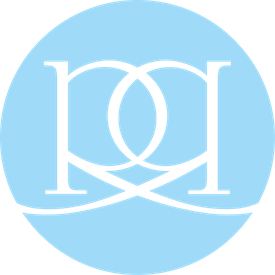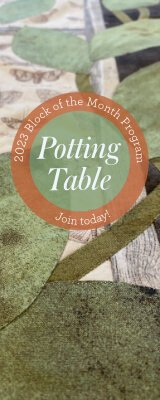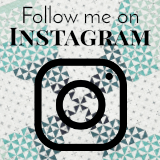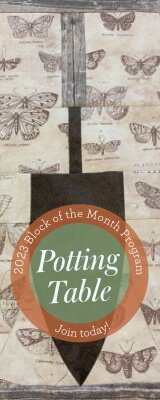Have you been wondering where my goofy stories are or my sentimental holiday Instagram posts have gotten to?
No, my phone hasn’t been buried in piles of fabric (even though that’s usually why I can’t find my phone).
I’ve been hacked.

I promise that I’ve made sure my other accounts and information are safe, but for some reason someone felt the need to take over my little corner of Instagram.
Apparently, I’m not the only one. According to Mashable, odd hack reports have been coming in like this for the past few months. And getting Instagram to resolve this issue could take quite some time. So, what does that mean for me and you?
- Don’t unfollow me just yet, I’m still holding out hope that I can regain access and to my account and move on with my life! So, if you find yourself following @colby__73__ha , that’s me! Don’t unfollow—the stinkers changed my account name.
- Keep checking back here and in my newsletter for the latest, I’ll be relying on those heavily until things get worked out.
- Make sure you follow my Facebook Group and my Facebook Page!
- Spread the word. If you and your friends follow me, make sure that they know I’ve been hacked. Luckily the hackers haven’t done much of anything to my account other than locking me out. No posts or anything of that sort, so they might not have noticed.
- Learn from my mistakes! If you’ve got an Instagram account, or really any online account, make sure that you turn on the two-factor verification. That means that when you sign in, you’ll be sent a text message with a special code that’s required to sign in. I know it’ super annoying, but it’s way more secure!
- Check back in with me to see what happens! I am praying that I don’t have to open a new account, but if I do, I will post the information here so that we can stay in touch!

Thank you all for your patience and understanding! I hope this gets resolved soon, but I figured that I should let you know what’s going on. Before you even finish reading this post, you should definitely head on over to your phone and turn on that two-factor verification! It’s in your settings and worth the 30 seconds that it takes to turn it on.
Oh hey, it’s January 1st! Happy New Year to you and yours!